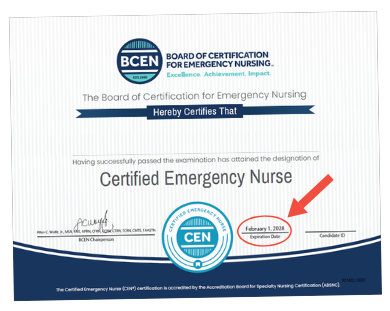How to Find Your BCEN Recertification Date
The BCEN recertification process is designed to provide a framework for continuing competence, ensuring nurses are up-to-date with the latest best practices and well-prepared to care for patients presenting with a variety of conditions. As a BCEN certification holder, you are required to renew your credential every four years.
Especially if you hold multiple credentials, it can be difficult to keep track of your recertification (or expiration) date. That’s why we created this easy, step-by-step guide to check your recertification date!
1. Log in to your BCEN Account.
Forgot your login info? Find your account number on your printed BCEN certificate, use our handy self-service portal here, or contact us. We’re here to help!
2. View ‘My Certifications’
Find your certification logo on the left-hand side of your screen. You should see a ‘Certified through’ date here. This is your recertification date.
3. Check Your Certificate
That’s it! You can also find your recertification date on your printed BCEN certificate.
If you plan to recertify by CE Attestation, remember you must earn 100 CE contact hours before this date. If you’re recertifying by exam, make sure to apply before this date.
Did you know you can renew your credential early if you meet recertification requirements? You’ll still have 4 years from your original recertification date to complete your next renewal. (Just a small thanks to our overachievers! 😉)
If you need assistance or have any questions about the recertification process, we are always happy to help. Contact one of our friendly Candidate Experience Specialists today!